Lanugage : English, Russian , Polish
Download Single Link 4.13 GB
|
Minimum System Requirements: |
|
Recommended System Requirements: |
|
CPU: |
Intel Core®2 Duo E4300 @ 1.8 Ghz or AMD Athlon64 X2 4600+ @ 2.4GHZ |
|
CPU: |
Intel Core®2 Duo E6700 @ 2.6 GHz or AMD Athlon64 X2 6000+ @ 3.0Ghz or better |
|
RAM: |
1.5 GB Windows® XP / 2 GB Windows Vista® - Windows 7® |
|
RAM: |
1.5 GB Windows® XP / 2 GB Windows Vista® - Windows 7® |
|
VGA: |
256 MB DirectX® 9.0–compliant card with Shader Model 3.0 or higher (see supported list) |
|
VGA: |
512 MB DirectX® 9.0 – compliant card with Shader Model 5.0 or higher |
|
DX: |
DirectX® June2010 or newer |
|
DX: |
DirectX® June2010 or newer |
|
OS: |
Windows® XP SP3 / Windows Vista® SP2 /Windows 7® SP1 |
|
OS: |
Windows® XP SP3 / Windows Vista® SP2 /Windows 7® SP1 |
|
http://gamesystemrequirements.com/ |
|
Sound: |
DirectX 9.0 – compliant sound card |
|
Sound: |
Surround Sound 5.1 capable sound card |
|
Recommended peripheral: |
Keyboard, Mouse |
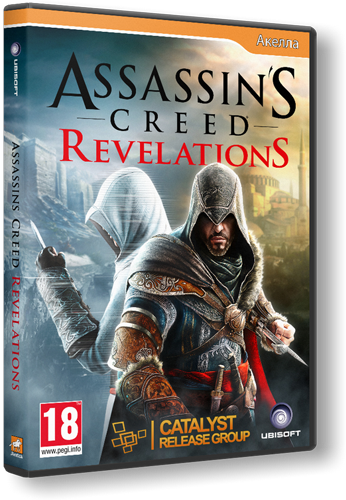

they are no links
ReplyDeletehey link is given above see carefully
ReplyDeletehttp://games.gol.ge/Assassins_Creed_Revelations/Assassins_Creed_Revelations.iso
how can change language russian to english
ReplyDeleteWindows Registry Editor Version 5.00
ReplyDelete[HKEYLOCALMACHINE\SOFTWARE\Ubisoft]
[HKEYLOCALMACHINE\SOFTWARE\Ubisoft\Assassin's Creed Revelations] "InstallDir"="D:\Games\Assassin's Creed Revelations" "Language"="English"
[HKEYLOCALMACHINE\SOFTWARE\Ubisoft\Assassin's Creed Revelations\1.00]
[HKEYLOCALMACHINE\SOFTWARE\Ubisoft\Assassin's Creed Revelations\GameUpdate] "execPath"="C:\Games\Assassin's Creed Revelations\ACRSP.exe" "info"="37a28dced5284d04a1bf8c32a644fb54" "installdir"="C:\Games\Assassin's Creed Revelations" "language"="us"
[HKEYLOCALMACHINE\SOFTWARE\Ubisoft\Launcher] "Version"="0421 " "InstallDir"="D:\Games\Assassin's Creed Revelations\Ubisoft\Ubisoft Game Launcher"
[HKEYLOCALMACHINE\SOFTWARE\Ubisoft\Ubisoft Game Launcher]
Copy this to a txt and save it as a .reg file, then change the file paths to match where you have installed, or put the game. Run the .reg file
If this not work then tell me....
http://www.youtube.com/watch?v=Hic2i1LgUcY
ReplyDeleteCan change language setting according to above guide